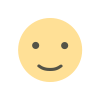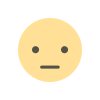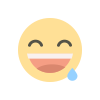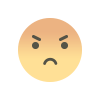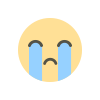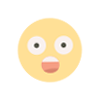GMKtec NucBox G5, Worth to Buy?
GMKtec NucBox G5, the latest entry in the budget mini PC market. Designed for affordability and performance, this compact device aims to provide a satisfactory computing experience without breaking the bank. Let's delve into what makes the NucBox G5 a compelling option.

Unboxing the NucBox G5
Upon unboxing the NucBox G5, you'll find a user manual, a warranty card, and a 12-volt 3-amp power adapter with a USB-C connector. The highlight, of course, is the mini PC itself. Despite its small size, the NucBox G5 packs a punch with its Intel N97 processor, part of the same family as the N95 and N100 CPUs. This should ensure a smooth experience running Windows.
Specifications and Connectivity
The NucBox G5 comes with 12 GB of memory, which is beneficial for multitasking and running various applications. However, it features HDMI 2.0, limiting video output to 4K at 60Hz. Additionally, the device uses older Bluetooth 4.2 and Wi-Fi 5 standards, which might be a drawback for some users.
You can purchase the NucBox G5 from Amazon or directly from their website, where discount codes may be available. For a closer look, the teal model has a minimalist design with stripes and a green power button on the front. It also features two USB 3.2 ports.
Ports and Expandability
On the right side, you'll find a microSD card slot and a Kensington lock slot. The back houses the USB-C port for power, a 3.5mm headphone jack, and two HDMI 2.0 ports, supporting 4K at 60Hz. There’s also a 2.5 Gigabit Ethernet port and another USB 3.2 port.
Underneath, there are four small rubber feet, which don’t significantly raise the device, offering minimal cooling assistance. Unfortunately, a VESA mount bracket is not included, but the device can accommodate one if you have it.
Size Comparison and Build Quality
For size comparison, the NucBox G5 is smaller than the Beelink S12 and about a quarter the size of the Chuwi LarkBox X 2023. It’s comparable to other mini PCs like the Gmk Tech G3 Snack and even a Nintendo Game Boy. Despite its compact size, it’s a well-built device.
Initial Setup and Performance
Connecting the NucBox G5 to a monitor, speakers, mouse, and keyboard, the initial setup is straightforward. The Windows setup process involves selecting language and keyboard settings, and creating a username. Turning off unnecessary options enhances privacy.
The system was clean of any malware, and Windows updates and driver installations proceeded without issues. The NucBox G5 handles everyday tasks smoothly, including office applications and light productivity work. It's suitable for 2D artwork but not recommended for 3D rendering or video production.
Streaming and Benchmark Performance
Streaming services like Amazon Prime Video and YouTube work flawlessly in 4K. Benchmarks reveal that the NucBox G5’s GPU performance surpasses the N100, but single-core scores are lower, likely due to power or thermal throttling. Storage speeds are typical for an M.2 SSD, but NVMe would have been preferable.
The system’s Wi-Fi strength is about 80%, which is decent, but the reliance on Wi-Fi 5 is a limitation. Bluetooth connectivity is stable, and the system is capable of handling various tasks efficiently.
Gaming and Emulation
The NucBox G5 is adept at running 2D games like Cuphead, Among Us, Pac-Man, and Dave the Diver at 1080p. For more demanding titles, lowering the resolution to 720p ensures smoother performance. Games like Tony Hawk's Pro Skater 1 and 2, and Fallout 4 are playable but not at peak performance.
For esports titles, Fortnite runs at medium settings, Rocket League achieves 60 FPS at 1080p, and Counter-Strike 2 operates between 35 and 45 FPS. Emulation performance is impressive, handling systems from Amstrad to PlayStation 2 with ease.
Internal Components and Upgradability
Opening the NucBox G5 involves removing four screws. Inside, you’ll find an M.2 2242 SSD and a slot capable of supporting NVMe, allowing for future upgrades. The device’s cooling system, while adequate, can be noisy under load, but overall thermal management is decent.
GMKtec NucBox G5 is an excellent budget-friendly mini PC for students and families. It’s compact, quiet, and performs well for everyday tasks and streaming. However, it falls short for 3D gaming and uses older connectivity standards. At approximately $155 on Amazon, it offers great value and shows that the Intel N97 is a top contender in the budget CPU category for 2024.