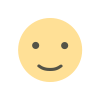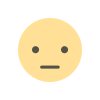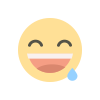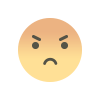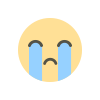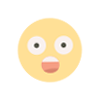MacOS Sequoia 15 Beta 2, What’s New?
Apple has released the Mac OS Sequoia 15 beta 2, bringing exciting new features and improvements. This update, sized at 3.33 GB for the M2 MacBook Air 15-inch, introduces notable changes, including iPhone screen mirroring. Let's explore what's new in this beta.

Build Number and Update Details
After updating, navigate to "About This Mac" to verify the build number, which is 24A5279H. This confirmation ensures you're on the latest version.
New Features
iPhone Screen Mirroring
The most anticipated feature, iPhone screen mirroring, is now available. Previously searchable but non-functional in earlier betas, it now works seamlessly. To access it, follow these steps:
- Open Launchpad: If it's not in your recent apps, search for it in Launchpad.
- Setup Process: A setup screen will guide you through connecting your iPhone to your Mac. Ensure both devices are allowed access.
- Connection: Your iPhone should be on and unlocked initially. Locking the phone or placing it on a dock enables the connection. Unlock the iPhone with Face ID or a passcode to complete the setup.
Once connected, you can move the iPhone screen around on your Mac, navigate apps, and use features like scrolling with two fingers, just as you would on the iPhone. Despite a slight lag, the functionality is robust and user-friendly.
Switching Between iPhones
You can switch between different iPhones running iOS 18 beta 2 through the settings:
- Go to System Settings: Navigate to "Desktop and Dock."
- Find Widgets Section: Scroll down to locate the iPhone widget.
- Switch Devices: Select the iPhone you want to mirror.
Notifications
Mac OS Sequoia 15 beta 2 allows notifications from your iPhone to appear directly on your Mac. Although this feature may not be fully functional yet, it promises a seamless notification experience across devices. You can manage these notifications in the settings under "Notifications."
Additional Improvements
Audio Customization
Headphone accommodations for AirPods Pro 2 or later are now customizable for phone calls, movies, and music. Enable this feature in "System Settings" under "Accessibility" > "Audio." You can tailor your audio experience with options for transparency mode and custom audio setup.
Dark Mode Icons
Switching to dark mode hints at new dark mode icons similar to those in iOS 18. The iPhone mirroring icon in the dock also adapts to dark mode, suggesting future UI enhancements.
iCloud Plus Indicator
A minor update in iCloud settings now labels your subscription status as "iCloud Plus," aligning with similar changes on iPhone. This visual tweak is subtle but noteworthy.
App Installation Improvements
Good news for app installations! Apps now require less storage during installation, nearly matching the final app size. This change streamlines the installation process, making it more efficient.
Chess Game Update
Although minor, the Chess game received an update in beta 1 and continues to be refined. This reflects Apple's commitment to attention to detail, even in small areas.
Bugs and Issues
Despite these advancements, this beta has its share of bugs. Initial setup may require multiple restarts for apps like Messages and Mail to function correctly. Therefore, it is advisable to avoid installing this beta on your primary device unless you have a reliable backup. Issues span various areas, including accessibility, ARKit, backup, and camera functionalities. However, Apple has resolved many problems, as detailed in the release notes.
Performance
Overall performance appears stable, with good battery life. However, some apps may experience crashes or delays, especially during initial use. Detailed release notes provide a comprehensive list of resolved issues and known bugs. If you encounter problems, consult these notes before reporting new bugs through the Feedback app.
Mac OS Sequoia 15 beta 2 offers exciting new features, particularly iPhone screen mirroring, along with various enhancements and bug fixes. While promising, it remains a beta version, so caution is advised when installing it on essential devices. Stay updated with the latest improvements and enjoy the enhanced connectivity between your Mac and iPhone.