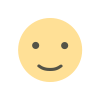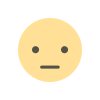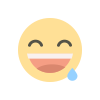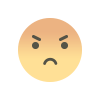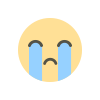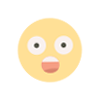Tips Before You Buy M2 SSD
Looking to up your M2 SSD game? Before you dive into the purchase pool, let us drop some knowledge for you.

In today's market, NVMe-based M2 SSDs rule the roost, making up a whopping 99%. SATA-based M2 SSDs? Well, they're practically fossils because, you guessed it, outdated tech that needed a revamp. Enter NVMe post-2010s, rocking the PCI data bus for turbocharged data transfer. This tech, born in 2011, struts its stuff on PCIe 2.0, PCIe 3.0, and PCIe 4.0 data paths.
Now, the hitch when snagging an M2 SSD? Your motherboard needs to be in sync. If it's got PCIe 3.0 vibes, grabbing an M2 SSD with PCIe 4.0 might not squeeze out all its juice. So, rule number one – make it a match.
Let's talk storage. Games are out here flexing, hitting nearly 100 GB. Toss in your files, videos, and that mountain of downloaded programs, and suddenly, 1 terabyte feels like a snack, not a meal. My advice? Go big with a 2-terabyte storage if you're a heavy hitter.
For speed demons, gamers vibe with 3,000 to 4,000 MB read/write data. But if you're deep into video editing, aim higher. TLC-based NAND memories are the cool kids on the block – efficient, capacious, and cost-effective.
DRAM or no DRAM? It's a conundrum. DRAM-equipped M2 SSDs might pinch your wallet a bit, but they bring stability to the party, boosting performance. Enter the xpg Gen MIIX S70 Blade M2 SSD – 2 GB Samsung memories, stable performance, and an SLC cache for that writing speed boost.
Tech specs matter, right? MTBF (Mean Time Between Failures) and TBW (Total Bytes Written) are your guardians. Our M2 SSD rocks a 2-million-hour MTBF and a 1480-terabyte TBW, plus a cozy 5-year warranty from xpg.
And for the grand finale, the tech deets – 7,400 MB per second sequential read speeds for PCs and laptops, 6,300 MB per second on PlayStation, and write speeds hitting 6,800 MB per second on both. Using NVMe 1.4, this M2 SSD flaunts an all-aluminum cooler with a thermal pad for a 20% temperature drop.