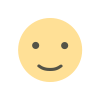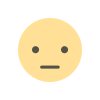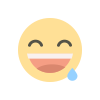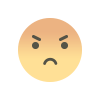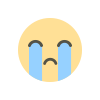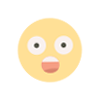iOS 17.5.1: What’s New?
Apple has officially released iOS 17.5.1, making it available worldwide simultaneously for all users.

Whether you are a public user, developer, or public beta tester, this update will appear on your device regardless of how you have configured your beta updates. This release is significant and arrives alongside iPadOS 17.5.1. Notably, there are no concurrent updates for watchOS, macOS, tvOS, HomePodOS, or the forthcoming visionOS.
Update Size and Installation
The iOS 17.5.1 update is relatively small, coming in at 316 MB on an iPhone 15 Pro Max and slightly under 300 MB on devices like the iPhone 11. To install, navigate to Settings > General > About, where you will see the build number 21F90, confirming you have the latest version.
Key Fixes and Improvements
The primary focus of iOS 17.5.1 is an important bug fix. This update addresses a rare but significant issue where photos that had been deleted from the photo library could reappear. This problem, caused by database corruption, was a major concern for users who found deleted photos resurfacing, sometimes even on devices handed down to others. Apple has now rectified this issue, ensuring that deleted photos remain deleted.
Additionally, while Apple did not specify fixes for other known issues, users have reported various bugs with previous updates, such as connectivity problems, GPS inaccuracies, Safari freezing, phone call drops, and alarm malfunctions. Although it’s unclear if iOS 17.5.1 resolves these issues, the update's primary purpose is to address the photo reappearance bug.
Remaining Issues
Despite the crucial fix, some bugs persist. The standby bug, where users cannot edit the clock display once customized, remains unresolved. Also, notifications sometimes appear squared off, and the wallpaper fading bug continues to desaturate wallpapers when swiping up from notifications. Apple has acknowledged these issues but has not yet provided a timeline for fixes.
Security and Performance
The security section for iOS 17.5.1 on Apple’s website has not published any new CVE entries, suggesting no major security vulnerabilities were addressed in this update. However, users should always install updates promptly to benefit from all security enhancements and fixes, even if undocumented.
Performance-wise, iOS 17.5.1 does not show significant changes from iOS 17.5. Most users will experience smooth and stable operation, with no noticeable differences in app performance or general device responsiveness.
Battery Life
Battery performance remains consistent with iOS 17.5. Users report no substantial changes in battery drain or heat generation. Monitoring battery health shows typical consumption patterns, with daily usage statistics indicating stable battery life.
Additional Updates and Features
In recent developments, Apple has launched Apple Pay Tap to Pay in Japan and updated Apple Music to feature the "100 Best Albums" list, accessible directly within the app. These updates are part of Apple’s continuous effort to enhance user experience across its ecosystem.
Future Updates
Looking ahead, iOS 17.6 beta 1 is expected to release soon, possibly within the next few days. Typically, Apple releases new betas on Tuesdays or Wednesdays, and this trend is likely to continue. Moreover, as WWDC 2024 approaches, users can anticipate the unveiling of iOS 18, with the first beta expected shortly after the keynote on June 10.
iOS 17.5.1 is a critical update focusing on fixing a significant bug related to photo deletion. Users are strongly encouraged to install this update to ensure the stability and security of their devices. As Apple continues to refine and enhance iOS, users can look forward to future updates that address remaining bugs and introduce new features. Stay tuned for more developments, particularly with the upcoming iOS 17.6 and the highly anticipated iOS 18 at WWDC 2024.