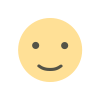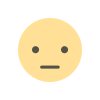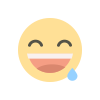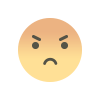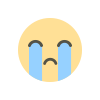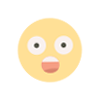Android 15 Preview, What's New?
Grab your spoons because we're about to dig into the sweet world of Android 15, also known as Vanilla Ice Cream. Let's see what this dessert-themed delight has in store for us!

Android 15, also known by its snazzy codename, Vanilla Ice Cream. Time sure does fly, and while you could roll up your sleeves and manually flash the first developer preview on your spanking new Google Pixel devices, we'd advise a little caution. Why, you ask? Well, the current state of affairs is pretty Bare Bones, and venturing into any new developer update often feels like tiptoeing through a minefield of issues, bugs, and crashes. But hey, we've got your back. We took the plunge, flashing it onto our trusty Pixel 7 Pro, so you don't have to. A thumbs up for that would be much appreciated.
Let's kick things off with the nomenclature game. Officially christened Android 15, the wizards behind the scenes at Google are keeping the dessert name tradition alive, playfully dubbing it Vanilla Ice Cream. It's a whimsical twist, given our penchant for calling the base version of Android "vanilla Android." Now, with Android 15, it's a literal Vanilla Ice Cream experience. Oh, the twists and turns of tech evolution!
Now, onto the tech talk. A subtle yet intriguing change we spotted is the transformation of the Easter egg within the settings' about phone section. Taking on a snazzy triangular shape, it mirrors the Android 15 logo, a small tweak but one worth noting. Another addition that caught our eye is the "notification cooldown" feature. Picture this: a gradual lowering of notification volume when you're bombarded with messages from the same app back to back. A true savior for those drowning in notifications – a feature that deserves a round of applause.
Venturing into the vibration and haptics menu, a new contender has emerged, and it goes by the name of "keyboard vibration." What does it do, you ask? This setting is your universal remote to disable the keyboard's haptics, irrespective of the keyboard app you swear by. A neat addition, especially for those keyboards that play hard to get when it comes to touch vibration disable.
Changing brightness in quick settings? Brace yourself for a subtle yet delightful addition – haptic feedback. Just a tiny touch, but a nice one. And building on the Android 14 QPR 2 release, Android 15 adds a nifty feature – the ability to expand the Bluetooth tile. This little gem lets you quickly switch between your paired devices without diving into the settings.
Primarily for the tech wizards among us, a new entry has made its debut within the developer options – "show HDR SDR ratio." As the name suggests, it lays bare the ratio between HDR and SDR composition for fullscreen photos. A tidbit of info that might pique the interest of the tech connoisseurs among us.
For Pixel Fold enthusiasts, a shiny new feature called "continue using apps on fold" has emerged. This beauty hands you control over what happens when you fold or unfold your device. Automatic transitions, a swipe to continue, or keeping the front display locked – the power is in your hands.
That's the teaser for the Android 15 developer preview – a bit sparse on features for now, but fear not, a slew of new additions and changes is on the horizon. Wondering when? Here's the scoop – beta versions are slated for release around spring, with the grand finale, the stable release, expected to grace us in summer. Coincidentally, that might just align with the launch of the new Pixel flagship. Keep those eyes peeled!
But hold your horses, we're not done yet. Rumor has it there's a treasure trove of exciting features waiting in the wings for Android 15 updates. Brace yourselves for the return of lock screen widgets – a blast from Android's past. If the whispers are true, these widgets might be reserved for tablets and multi-user devices. A bit of a bummer for phone users, but the intrigue is real.
Another tidbit from the rumor mill suggests Android 15 might let you save app pairs to your home screen for lightning-fast access. As our phones keep growing, this feature makes perfect sense. Some manufacturers are already offering this on their foldables, so having Google make it a native feature on Android would be the cherry on top.
But wait, there's more. Android 15 might just let you archive apps within their app info page. Picture this – apps that you rarely use, neatly archived to downsize the app package without bidding them farewell. The best part? No loss of app data. Already available on the Play Store, this feature might soon find a cozy home within the app info page, giving us more control.
Private space, a feature already gracing some manufacturer's devices, might be making its way to Android 15. Imagine being able to hide all your sensitive apps, with incoming notifications taking a back seat when the space isn't active. Extra authentication required to access it adds an extra layer of security. Some phones like Samsung already flaunt a similar feature under a different name, but if this comes to Native Android, count us in.
And for those who find the ever-evolving smartphone landscape a tad overwhelming, Android 15 might introduce an "easy preset" option. Think larger icons, enhanced contrast, bold text, and navigation buttons snugly placed at the bottom of the screen. A welcome touch, especially for those who might not be tech whizzes.
Remember that API in Android 14, letting third-party apps showcase your phone's battery health? Well, Android 15 might just streamline access to this data within the battery section of the settings. A minor tweak, but one that makes you wonder why it wasn't there from the get-go.