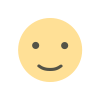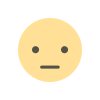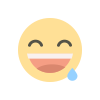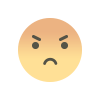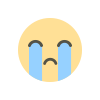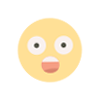3ds Max 2025, What's New?
3ds Max 2025 recently hit the scene with a slew of upgrades, although not groundbreaking, these enhancements promise to streamline workflows and boost productivity. Let's delve into the details of what this new version has to offer.
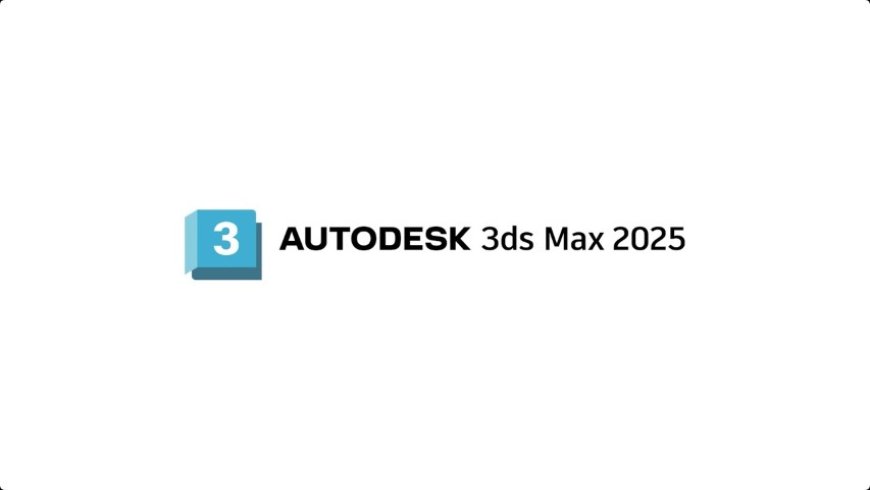
The first notable improvement is the revamped global search feature. Now, users can conveniently access their last five used commands, making it a breeze to repeat actions. Moreover, 3ds Max now retains the last state of tools, ensuring a seamless workflow. The search results are now more relevant, displaying categories like Tools and relevant shortcuts for quick reference. On the right-hand side, a new icon offers additional options, such as resizing the window. Launching actions is as simple as double-clicking on the desired command, and users can even create a dockable window with the 'Toggle Window/Popup' option, enhancing customization possibilities.
Another significant update lies in the menu system. The new Menu Editor empowers users to customize 3ds Max menus and quad menus effortlessly. From adding and renaming items to creating separators and sub-menus, the possibilities are endless. This update is particularly beneficial for third-party developers, enabling them to create menus and quad menus for their plugins seamlessly. Users can also save their customized menu configurations for future use, even after upgrading to newer versions.
In the File menu, a new 'Save Incremental (+) option' has been introduced, allowing users to save incremental copies of their scenes to track the work process effectively. This feature proves invaluable for maintaining a history of project iterations.
The Retopology Tools have undergone significant enhancements, offering improved speed and introducing two new options - PreProcess and OpenVDB. The Preprocess option streamlines the process by providing a standalone step for creating triangulated output results. On the other hand, OpenVDB facilitates re-meshing selected data using volume-to-mesh conversion, resulting in watertight geometry reconstruction via SDF grids.
Further refinements have been made to the Mesh Cleaner modifier, introducing new options for cleaning geometry, including zero area UV, non-planar faces, and isolated vertices. Additionally, previewing images has become more convenient as users can now view image previews directly by right-clicking on a Bitmap node and selecting the View Image option.
The focus on OCIO Color Management in the new 3ds Max is evident, with OpenColorIO becoming the default mode for color management in new scenes. This shift towards modern color pipelines extends to the Vertex Paint Tool, which is now fully color-managed. Moreover, users can select the color space for output files in the Bake to Texture tool, ensuring consistency across projects.
Improvements in animation workflows with Open USD are also notable, with support for importing animations, including animated lights, cameras, and blendShapes. Multi/sub-object materials can now be used when exporting a USD file, enhancing flexibility in project handling.
For artists utilizing the Arnold renderer, 3ds Max 2025 brings multiple improvements, including faster startup times, rendering speed, reduced GPU usage, and improved scaling on multiple GPUs. Global light sampling support in volumes further optimizes rendering performance, particularly in scenes with minimal lighting setups.