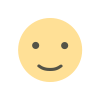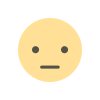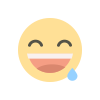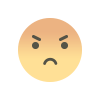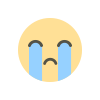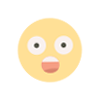Clipt Studio 2.0, What's New?
Let's talk about the Clip Studio 2.0 update and its new features.

We recently reviewed the Clip Studio 2.0 update and its new features. The first feature we explored was the ability to adjust and modify 3D head models. To access this feature, we clicked on the “window” option and then “materials,” followed by “pose.” We then selected “head,” which brought up all the 3D head models. We chose one and dragged it onto the canvas. The new feature was a little wrench that we clicked on to access the “facial features” option. We could now modify various parts of the face, including the forehead, nose, and nose bridge. This feature was exciting because it allowed us to create a monster or any character we wanted and use it as a reference for our drawing.
Clip Studio 2.0 also included a new feature to modify hand positions. To use this feature, we first clicked on the arrow tool at the bottom of the 3D character toolbar and then selected the “hand scanner camera” option. We then raised our hand, and it was mapped onto the 3D model. We could form a fist or make other gestures with our hand, and the model would mimic it. This feature was an excellent reference for drawing hands.
Another feature added in Clip Studio 2.0 was the tilt correction, which adjusted the camera position to appear like a two-point perspective. The 3D fog effects option adjusted the color distance of objects to create more of an aerial perspective. The new text features allowed us to select multiple text boxes and change the format of all of them at once. The web tube features were designed around the canvas and allowed the gradient or background to extend as the canvas got longer.
Finally, we looked at the automatic shading tool, which tries to determine the shading of a drawing. To use this feature, we selected the “flat color” layer, clicked on “edit,” and then selected “shading assist” from the dropdown menu. The tool then shaded the character based on the outlines and flat colors. The shading assist feature had various presets, including standard, evening, nighttime, and backlight.
Overall, the Clip Studio 2.0 update had many exciting new features that would benefit artists in their digital art projects.