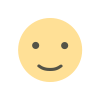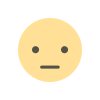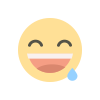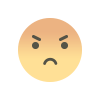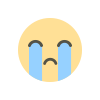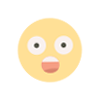5 Smartphone Secret Hidden Features You Must Know
5 Smartphone Secret Hidden Features You Must Know

With so many smartphones out there on the market, it's no surprise that some of these phones contain secret features we've never heard about before. In fact new features are being implemented all the time and they're more helpful than you probably think. Below are the five secret phone features that you'll start using straightaway.
1. Secret Timer

via NYTimes
if you like listening to music before you sleep, then this feature will definitely come in handy for you. It's an audio timer that will allow your device to turn off all the audio on your iPhone at a certain time. To do this just simply go on to the timer app on your phone, and choose the timer length you wish to have. Tap when timer ends and select the options stop playing at the bottom. Once you've done that, just select set in the top right hand corner of your screen and start your timer. When the timer goes off, any audio that was playing will automatically go off without you needing to do. Anything this will surely help your battery in the morning and your overall sleeping pattern.
2. Secret Menus

via Youtube
Our phones are all filled with menus that we have access to. However there are also secret menus that manufacturers don't want us getting our hands on. If you have a Samsung Galaxy, try typing in the code *#0011# in the keypad. This will bring up the Samsung service menu that will allow you to control the inner components of your smartphone.
3. Secret iPhone Code

via CNET
With this function, you can unlock a number of hidden features you had no access to before. For example, you can hide your number for an outline call by entering the code *#31#, you will hide the number for all calls. On the other hand, if you need it for just one certain call, then you need to enter the code #31# right before the number you're calling.
4. Offline Maps

via The Verge
Offline maps on smartphones are super useful and sometimes even a lifesaver. They can be used in cities and towns where you wouldn’t have an internet connection and places such as the wild where you really need maps. That's why Apple has a secret feature on its Maps app which lets you download maps for offline use. Simply type “OK Maps” in the search bar as it will save the map you have up for offline use. Just make sure you type the code in the correct area or else you may download a pointless map.
5. Decline Calls
via Buzfeed
The last few iOS updates have unfortunately removed the feature to decline phone calls. So now you have no other choice but to either answer the phone call, or just wait until the caller cuts. However with this trick may just solve that problem. If you have an unwanted phone call or else you simply just don't want to pick up, just press the sleep button on your phone as it will silence the call and ignore it. With this amazing tip, you can finally choose who you want to talk to you and whom you don't.