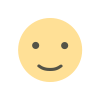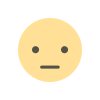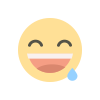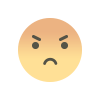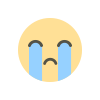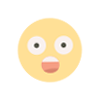Android 14, All You Need to Know
What's new feature and updates on upcoming Android 14?

Android 14 was surprisingly released today as a developer preview. The preview can be installed on supported devices, which at the moment are limited to Pixel devices including the Pixel 4A 5G through the Pixel 7 and 7 Pro. The installation process can be done through a web browser or manually with the Android flash tool. The author installed the preview on the Pixel 5A 5G using the Chrome browser and found the process to be simple.
Upon exploring the new features, the author noticed that the system update page under the settings has the new name "Upside Down Cake" and is updated with the February 5th security update. Under the battery settings, there have been updates with a breakdown by apps and screen on time since the last full charge. The battery saver option has also been updated with an "Extreme Battery Saver" and "Adaptive Battery" feature.
In the Connected Devices section, the author found that fast pair has been brought back for Android 14. Under the security and privacy section, there was a slight redesign of the settings. In the system section, there is now an option for multiple users where guests can use the phone and the call history can be shared. However, the author noted that this option is still causing some crashes, which is expected in this early preview stage.
Android 14 is bringing several updates to the platform, including new accessibility features. One of the new accessibility updates is the ability to increase the display size and text up to 200 times the original size. This new feature is dynamic in that it scales text non-linearly, meaning that some titles won't increase as much as others. This will be especially useful for people with visual impairments.
Another update coming in Android 14 is the ability to set per-app language preferences. This feature will be updated when Android 14 is released and the apps are updated by developers. Additionally, the way gestures are handled in the future will also be different. This is currently a developer option, but it will allow you to see a preview of what you're swiping back to, and it will be more intelligent, knowing what you might want to get back to.
In settings, under "About," you will now see all the device information, including a new feature called EID. This feature is hidden by default and can only be shown by tapping on it, which is a nice security feature to prevent others from seeing sensitive information.
Android 14 will also disallow side-loading of older apps that don't comply with current safety and security standards. Additionally, there will be satellite connectivity added to future phones with Qualcomm chipsets that support it. This new feature is built into Android 14.
Other updates in Android 14 include improvements to security, the ability to duplicate apps, and updates to prepare for upcoming folding phones and tablets. The developer previews for Android 14 are expected to go from now into March, with early betas expected from mid-March to September. The final release is typically in August or September, although it may be earlier this time.