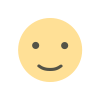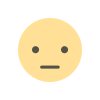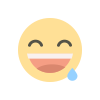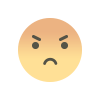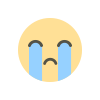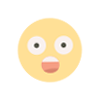How to Fix USB PS4 Media Player Not Showing Files
Learn how to fix the "USB storage device file system is unsupported" error on your PS4 and get your media player to show files from your USB

Hello everyone, in this article we will be showing you how to fix the issue of your USB storage device file system being unsupported or your media player not showing files from your USB pen drive on your PS4. Let us start by discussing why this error occurs. This error happens when your pen drive is not formatted to exFAT or FAT32, which your PS4 supports. To change the format, you can use either your computer or your PS4. In this article, we will be using the PS4.
To format your USB flash drive, go to the top of the screen and click on the action tab. Then, go to settings and navigate to devices. From there, go to USB storage devices and select your storage device. Press the option button on your controller, and you will see a prompt to format your device as exFAT. Press X to confirm and note that all data will be deleted, so backup any important data. Once formatted, click "yes" to confirm.
After formatting your USB flash drive, you can create a folder for your photos and videos, and if you want to play audio or music files, create a specific folder called "music." Once your folders are set up, insert your USB flash drive into your PS4 and open the media player. Go to device storage, and you will see all the folders that you created. You can easily play music or audio files from the music folder and play videos from the photos and videos folder.
However, if you find that the files are not showing up on your device, this problem may be due to compatibility issues. Your PS4 supports MP4 and MKV for videos, MP3, MP4, M4A, and 3GP for music, and BMP and PNG EMS format for images. If you are using any other format, it will not show up on your device. Therefore, it is important to use these specific formats to ensure that your files will show up on your device.
By following these steps and using the supported formats, you can easily fix the issue of your USB storage device file system being unsupported or your media player not showing files from your USB pen drive on your PS4. We hope that this article has been helpful to you.