Studio One 6.6, What's New?
Explore the latest Studio One 6.6 update, featuring Lead Architect, hybrid licensing, macros, spatial audio support, performance optimizations, and Fender Tone Master Pro integration.
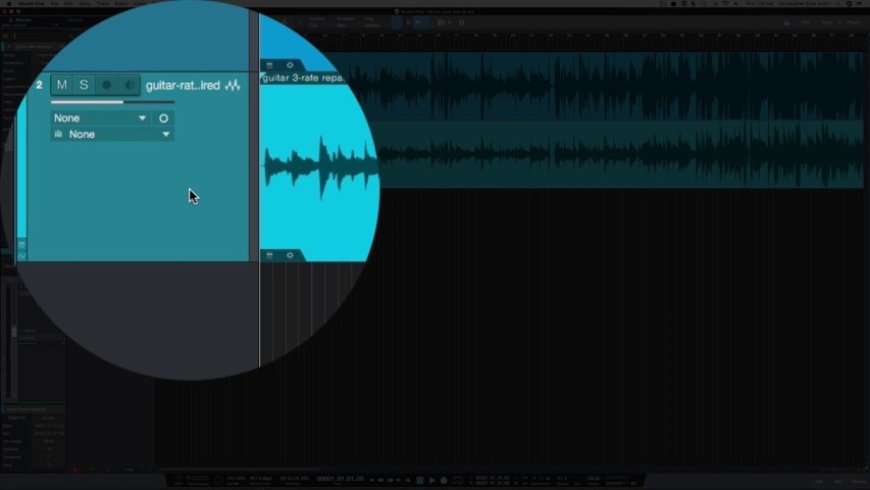
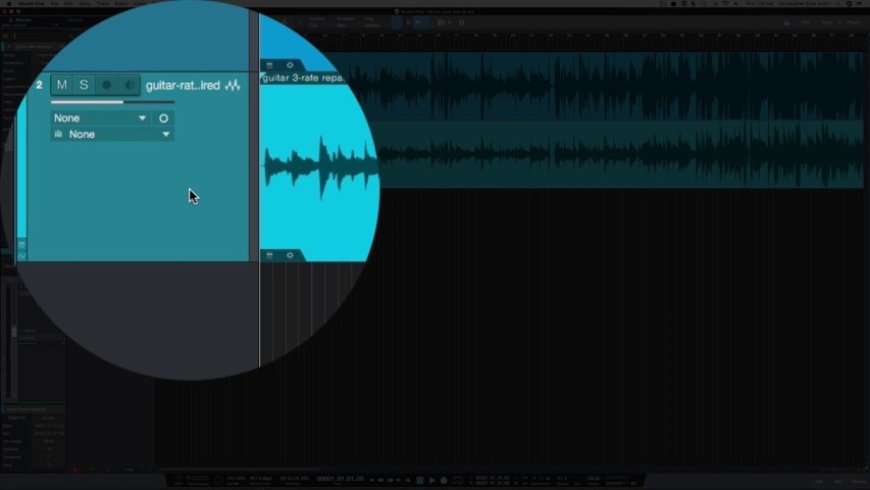
Studio One 6.6 has arrived with a host of exciting updates that go beyond just minor tweaks. Hey there, I'm Mike, and today we're delving into the latest features of Studio One 6.6. If you haven't already, you can grab the update by simply opening Studio One and checking for updates in the help section. But let's not stop at the surface level improvements; there's a whole new virtual instrument and a hybrid licensing model to explore.
Speaking of which, let's dive into the Studio One Plus hybrid license, a unique blend of subscription and perpetual licenses that gives you the best of both worlds. By signing up for a 12-month subscription, you not only get access to Studio One but also receive a full license for the latest version at the end of your subscription period. It's a flexible and convenient way to stay updated without committing to a traditional perpetual license.
Now, onto the star of the show, Lead Architect, the new virtual instrument included in Studio One 6.6. Built on Studio One's powerful virtual synth engine, Lead Architect allows you to create sounds with up to three layers per sound. Let's take a closer look at this versatile instrument and its capabilities.
Once you've downloaded the sound sets for Lead Architect, you'll be greeted with a plethora of presets covering a wide range of sounds. For instance, I've selected the "Dynamo" preset from the pads folder to showcase the instrument's capabilities. Each preset comprises three layers of sounds, color-coded for easy identification. You can blend these layers using the joystick control, adjusting parameters such as attack and release for each layer individually.
But that's not all; Studio One 6.6 introduces macros to both the project page and the show page, streamlining complex tasks into single commands. Whether you're managing lyrics on the project page or optimizing your workflow on the show page, macros offer a seamless way to enhance your productivity.
For those diving into spatial audio, Studio One 6.6 brings support for Dolby Atmos composite beds, mute and solo functions for bed channels, and monitoring for Apple spatial audio. If you're new to spatial audio, check out my tutorial video for a quick guide on leveraging these features.
In terms of performance, Studio One 6.6 brings significant optimizations, especially noticeable in larger projects with over a hundred tracks. Tasks like opening and closing the mixer are now three to four times faster, enhancing your overall workflow efficiency.
Additionally, the update introduces the ability to pause and resume downloads, perfect for managing bandwidth when downloading large sound sets or updates.
And if you're a guitarist using the Fender Tone Master Pro multi-effects workstation, Studio One 6.6 has you covered with a dedicated template for seamless recording of wet, dry, and reamp signals.
With Studio One 6.6, Presonus continues to push the boundaries of music production, offering a comprehensive suite of tools and enhancements for musicians and producers alike. So, what are your thoughts on these new features? Share your experiences and insights in the comments below.
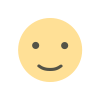 Like
0
Like
0
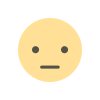 Dislike
0
Dislike
0
 Love
0
Love
0
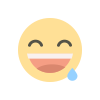 Funny
0
Funny
0
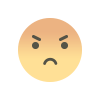 Angry
0
Angry
0
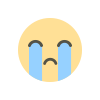 Sad
0
Sad
0
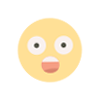 Wow
0
Wow
0
admin Jun 4, 2018 0 5.6k
admin Apr 12, 2023 0 1.1k
admin Jun 25, 2024 0 371
admin Jun 26, 2024 0 364
admin Sep 5, 2023 0 250
admin Apr 17, 2023 0 735
admin Apr 12, 2023 0 1.1k
admin Apr 10, 2023 0 984
admin Apr 8, 2023 0 161
admin Apr 7, 2023 0 419
Total Vote: 0
Games