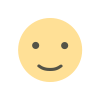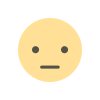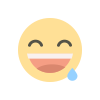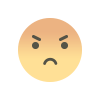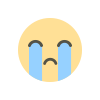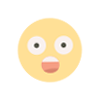WatchOS 9.3.1, what's new?
What is included in the watchOS 9.3.1 update? Are there any significant changes or updates to the security features?

Apple has released several updates, including watch OS 9.3.1, which adds security, bug fixes, and important patches. The update size is 141 megabytes, and it is available for Apple Watch Series 4 and later. The update has quite a few bug fixes, and if you go to the Apple security page, you can see all the security updates that were released today, but the details for watch OS 9.3.1 are not yet available. It could be that Apple is trying to give people more time to update before disclosing what has been compromised. The usual patches for Apple Watch updates are related to core services, image IO canal, and webkit for connectivity.
If you want to update to watch OS 9.3.1 and you have removed the beta profile, you can still do that. Apple also released iOS 16.3.1, iPad OS 16.3.1, and Mac OS 13.2.1, and TV OS 16.3.2. The update added stability to Siri, and some prompts or functions that were not working properly have been fixed. If you play music using the Apple Music app or the Spotify app, the airport's connectivity works as usual, and there is no lag.
If you go to your settings and click on SOS, and then go all the way down, you can see there's crash detection and "call after severe crash." If you have it enabled and are receiving multiple calls even though you are not involved in a crash, the issue has been patched up. The call is no longer just randomly making calls to 911 or emergency services, so it's a big help if that was an issue for you. The update came in at version 9.3.1 and the build number is 20s664. We tested the update, and the watch faces are working well, and there are no issues with the battery section.
In conclusion, watch OS 9.3.1 is a minor update, but it is an important one for Apple Watch users who want to keep their devices secure and up to date. The update includes security patches, bug fixes, and stability improvements for Siri and other features. If you have any issues with your device, check for updates and download the latest version to resolve any problems.