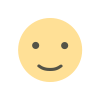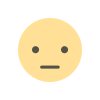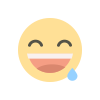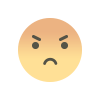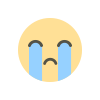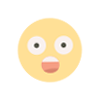Revolutionize Your Editing Game: Unveiling the Best PC Editing Software of 2024
Is there's a game-changing video editing software that suits both your pro-level needs and the simplicity craved by beginners in 2024?
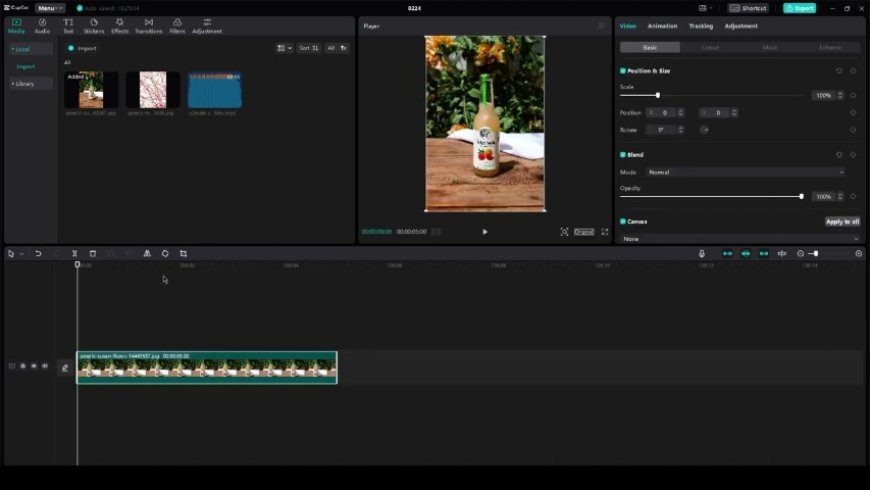
Are you on the lookout for the hottest PC editing software of 2024? Well, buckle up because we've undertaken a slew of rigorous tests, and guess what? We've sifted through the vast sea of options to bring you the cream of the crop – our top two recommendations. Whether you're a fledgling content creator searching for a beginner-friendly and free Windows video editor or a seasoned pro in need of a robust, feature-packed powerhouse, we've got the perfect solutions for you.
Let's kick things off with CapCut, a video editing marvel that caters to beginners and intermediate users alike. This tool is a dream for newbies, offering an intuitive interface that makes the learning curve feel like a gentle slope. But here's the kicker – it doesn't sacrifice complexity for simplicity. CapCut manages to strike a perfect balance by providing an extensive array of effects and transitions. It's a win-win situation for both novice users looking for a smooth onboarding experience and seasoned editors craving depth and variety.
One of the standout features of CapCut is its compatibility across multiple platforms. Whether you're rocking a Windows PC, a sleek Mac, or even wielding the power of iOS or Android, CapCut seamlessly accommodates your editing needs. And the cherry on top? You can effortlessly transfer your projects between different devices, thanks to their nifty cloud backup service.
Now, let's talk aesthetics. CapCut doesn't just deliver on functionality; it does so with style. With a built-in stock media library housing a treasure trove of music, stickers, and sound effects, CapCut adds a creative touch to your editing endeavors. However, for those with a keen eye on copyright concerns, we'd recommend checking out external services like Storyblocks or Motion Array for Motion Graphics, or platforms like Artlist or Epidemic Sound for music and sound effects.
CapCut is not just another static tool; it's a dynamic entity that's continually evolving. Updates are practically a weekly affair, introducing new features, effects, and optimizations. It's as if CapCut is telepathic, always staying one step ahead of what creators desire. This makes it a perfect playground for staying on top of trends, especially for crafting TikTok videos, shorts, and reels.
And let's not forget about CapCut's commitment to artificial intelligence. From color grading to captions, voiceovers, and even AI-generated presenters or avatars, CapCut integrates AI seamlessly into the editing process. Faceless channel creators, in particular, will find a plethora of AI tools to enhance their content.
But what's the deal with the pricing? The good news is that a significant chunk of CapCut's functionality is free. Yes, you heard that right – free. The free version offers a robust editing experience, and most users find it more than sufficient for their needs. However, CapCut has ventured into the Pro territory, adding some advanced features to their premium version. Priced at $7.99 per month or $74.99 annually, the Pro version is an absolute steal when you consider the added functionalities it brings to the table.
If, for any reason, CapCut isn't your cup of tea, fear not; we've got another heavyweight contender in the ring – DaVinci Resolve. This software is not for the faint of heart; it's the big leagues, tailored for intermediate to advanced users. If you've cut your teeth on simpler tools and are ready to ascend the editing hierarchy, DaVinci Resolve is the stairway to the professional realm.
DaVinci Resolve isn't just an editing tool; it's a production suite, an all-encompassing arsenal for content creators. With dedicated pages for ingesting, cutting, motion graphics, sound production, color grading, and export, DaVinci Resolve compartmentalizes your workflow for maximum efficiency.
The software's cross-platform functionality is a nod to its versatility. Available on Windows, Mac, Linux, and even in a slightly restricted version on iPad, DaVinci Resolve caters to creators on diverse devices. The iPad version, while not as feature-rich as its desktop counterpart, still provides a glimpse into the robust capabilities of this software.
DaVinci Resolve throws a multitude of effects and templates into the mix. Its fusion tool is the answer to Adobe After Effects, enabling users to create bespoke effects and transitions. The software's popularity has birthed a thriving ecosystem of templates on platforms like Videohive and Motion Array, or you can flex your creative muscles and design your own using the built-in Fusion tool.
But what about AI integration, you ask? DaVinci Resolve is no slouch in this department either. With features like text-based editing, video upscaling, background noise removal, and voice isolation, DaVinci Resolve brings a touch of futuristic editing to the present. The software's cloud-based workflow further streamlines collaboration, allowing real-time editing and project sharing.
As for pricing, DaVinci Resolve boasts a robust free version that delivers core functionality with minimal restrictions and, importantly, no watermark. For those looking to unlock the full potential, DaVinci Resolve Studio comes in with a one-time purchase of $295. Yes, you read it right – a single purchase, not a recurring subscription. Considering the vast array of features and the professional-grade capabilities at your disposal, it's a steal.
Whether you're weaving the first threads of your editing journey or you're a seasoned pro looking for a top-tier tool, both CapCut and DaVinci Resolve offer stellar options. The best part? You can dip your toes into their free versions to get a feel for their capabilities before deciding to take the plunge into the Pro or Studio territory.