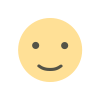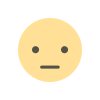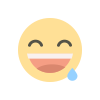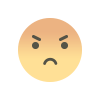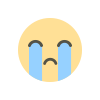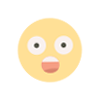Ubuntu 23.04 Lunar Lobster, What's New?
Every six months, Ubuntu's developers treat us to a brand new release, and this is the latest release, Ubuntu 23.04 Luna Lobster. In this article, we showcased the biggest changes in Ubuntu 23.04. Whether you're a long-term fan looking to upgrade or a distro hopper debating a switch, let's check out the changes.

Ubuntu 23.04 comes with a brand new installer built using flutter and dart and utilizing Ubuntu's modern server installer technologies. Aside from just working better, the new installer maintains all of the features of the old one and is just as easy to use. In particular, the partition manager, often glitchy in ubiquity, is notably improved. In all, a job well done. This ace new installer makes an ace first impression, and it's topped off by an illustrious and informative new installer slideshow.
As a known-based Linux distro, you won't be shocked to hear that the bulk of user-facing changes in Ubuntu 23.04 come courtesy of GNOME developers and the recent GNOME 44 release. The Quick Settings menu spots some slick refinements. Toggles now use subtitles to display more information at a glance, such as the name of the Wi-Fi network you're connected to or which power mode is active. Connecting to your Bluetooth devices is much easier in this release as the Bluetooth toggle now has a submenu. From here, you can see a list of previously paired devices alongside options to instantly connect or disconnect to them. Better yet, the name of a connected device is shown in the Bluetooth toggle subtitle.
Two smaller changes that make a big difference in this release: one, the speaker icon in the volume bar. You can now click that to instantly mute sound, and two, all of the Quick Settings actions are now keyboard navigable, resulting in a big buff for accessibility. The Settings app isn't the first place most people go to when they're looking for new features, but there are some additions here worth knowing about. You can now add and configure Wireguard VPN connections in the network panel. You can share Wi-Fi passwords with other users as QR codes, and the mouse and touchpad section has had a massive makeover, gaining new options such as a toggle for disabling Mouse acceleration and their new instructive animations to help you pick a preferred scrolling behavior.
Finally, an Easter egg for Ubuntu users who also installed the tiling assistant GNOME extension from the Ubuntu repos. When this is presented, it unlocks an advanced tiling section in the Ubuntu desktop settings panel, a sneak peek at improvements planned for the upcoming Ubuntu 22310 release in October. The Ubuntu dock now shows badge counts for more applications, with the dock showing account for any unread desktop notifications generated by an app. These are in addition to any count provided by the app using the libunity API.
The Nautilus file manager has learned a few new tricks. You can once again turn on the expandable folder option to fly through folders in list view tree menu style. The medium icon view size is back. There are some new tab menu options, and you can finally copy images from the web or other applications and paste them as a new image file in the file manager. If you use flat pack apps on Ubuntu, you'll start to notice a new background app section in the Quick Settings menu. This appears whenever a flat pack app is running without a visible window, giving you the option to know that it's running or quit it or open the application settings so you can stop it from running in the background in the future.
As you'd expect, you get the latest version of Mozilla Firefox as a Snap app, which we're pleased to say does start up faster than in previous versions. There's also an elegant new version of Thunderbird with email needs and LibreOffice 7.5, which offers improved support for dark mode, better PDF export options, and more.
For those who use flat pack apps on Ubuntu, there is now a new background app section in the Quick Settings menu. This section appears whenever a flat pack app is running without a visible window, giving you the option to know that it's running, quit it, or open the application settings to stop it from running in the background in the future.
While the Luna Lobster may have a kooky code name, it is a pretty sedate release overall focused on refinement and enhancement, rather than change for change's sake. For those on Ubuntu 2210, upgrading to 23.04 is a bit of a no-brainer. You get Linux kernel 6.2, updated graphics drivers, and a refresh set of software. However, for LTS users, there may not be much here to tempt you into upgrading.